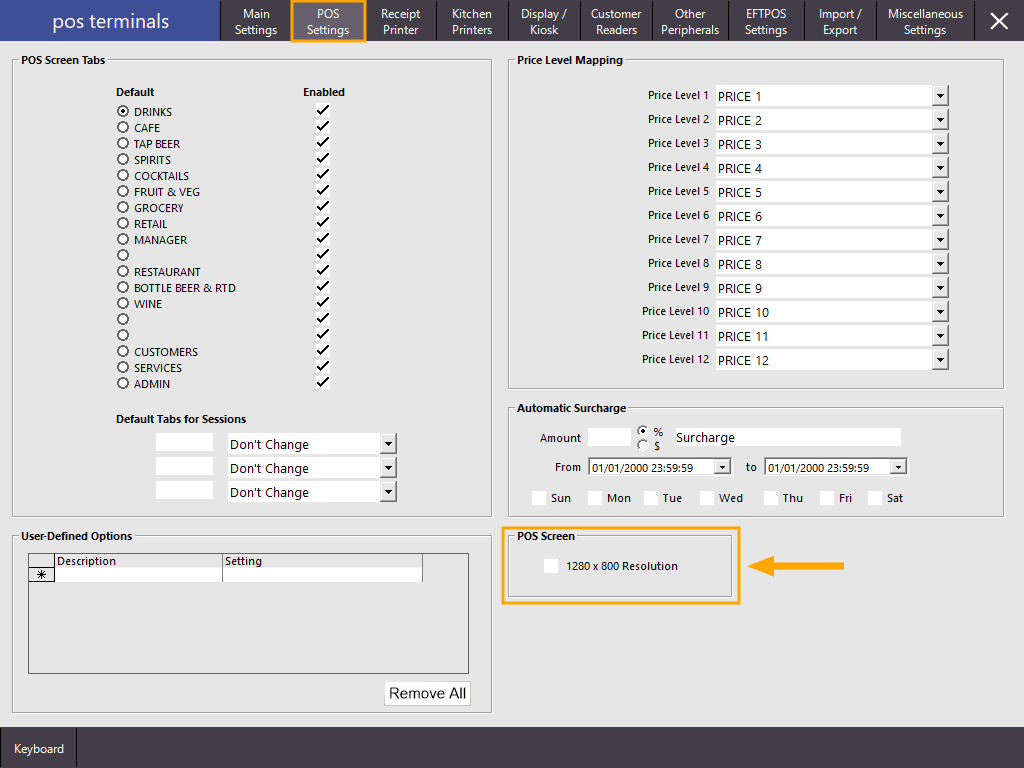
There are 2 available resolutions for the Idealpos POS Screen. The default is set to 1024 x 768 but you are able to select the 1280 x 800 resolution if required.
The POS Screen Resolution can be set by going to: Setup > POS Terminals > Select the Terminal > Modify > POS Settings > POS Screen.
Enabling the checkbox "1280x800 Resolution" will result in Idealpos displaying the POS Screen using this Resolution.
If the checkbox is unchecked, the default resolution of 1024x768 will be used.
The POS Screen will be displayed using one of the two resolutions as per the below examples:
If using images on the POS Screen with this resolution, the image sizes are different.